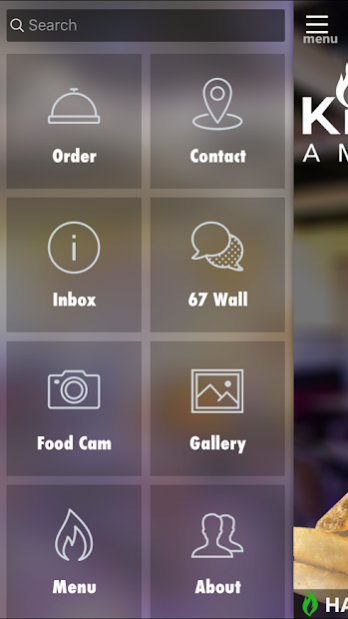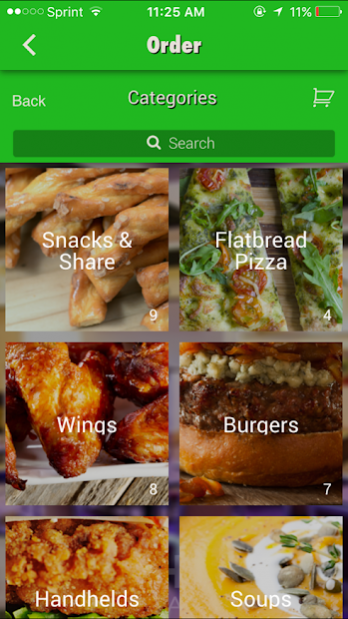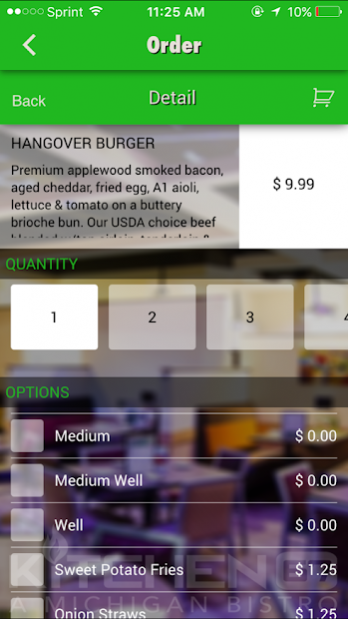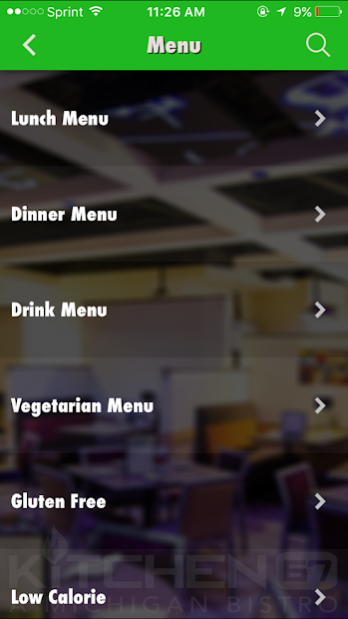Kitchen67 4.5.15
Continue to app
Free Version
Publisher Description
Kitchen 67 was rated by MMQB Magazine one of the worlds most technologically advanced restaurants in the world. We wanted to keep this trend by launching the official Kitchen 67 mobile app. Our mobile app will prove synergy with all of the technology already existing in our restaurant.
We know you will love this app! We wanted to thank you for the download and make sure you share the app with your friends on Facebook & Twitter.
We will also keep updating our app with new features that will benefit you, the app user.
Feature List;
-One Touch Calling proves fast and no more searching on your web browser.
-One touch GPS directions to find us quick.
-Share our app on your Facebook & Twitter.
-Check our MENU.
-Call ahead for your food.
-You can write on our 67 wall by logging into Facebook or Twitter and also see who commented and where they were on the map.
-CheckIn our restaurant with our app for exclusive offers.
-No more forgetting your punch cards at home! We added a punch card feature in our 67 App.
-QR Scanner built in to scan all of the QR Codes we display in the restaurant.
-You can email us your favorite photos and we will upload them to our app!
-Stay in touch socially with all of our social medias.
-View our map in the About us section. It gives you an overview of our restaurant layout and where all the cool places are.
About Kitchen67
Kitchen67 is a free app for Android published in the Food & Drink list of apps, part of Home & Hobby.
The company that develops Kitchen67 is Grand Apps. The latest version released by its developer is 4.5.15.
To install Kitchen67 on your Android device, just click the green Continue To App button above to start the installation process. The app is listed on our website since 2023-01-26 and was downloaded 1 times. We have already checked if the download link is safe, however for your own protection we recommend that you scan the downloaded app with your antivirus. Your antivirus may detect the Kitchen67 as malware as malware if the download link to com.app_kitchen67.layout is broken.
How to install Kitchen67 on your Android device:
- Click on the Continue To App button on our website. This will redirect you to Google Play.
- Once the Kitchen67 is shown in the Google Play listing of your Android device, you can start its download and installation. Tap on the Install button located below the search bar and to the right of the app icon.
- A pop-up window with the permissions required by Kitchen67 will be shown. Click on Accept to continue the process.
- Kitchen67 will be downloaded onto your device, displaying a progress. Once the download completes, the installation will start and you'll get a notification after the installation is finished.